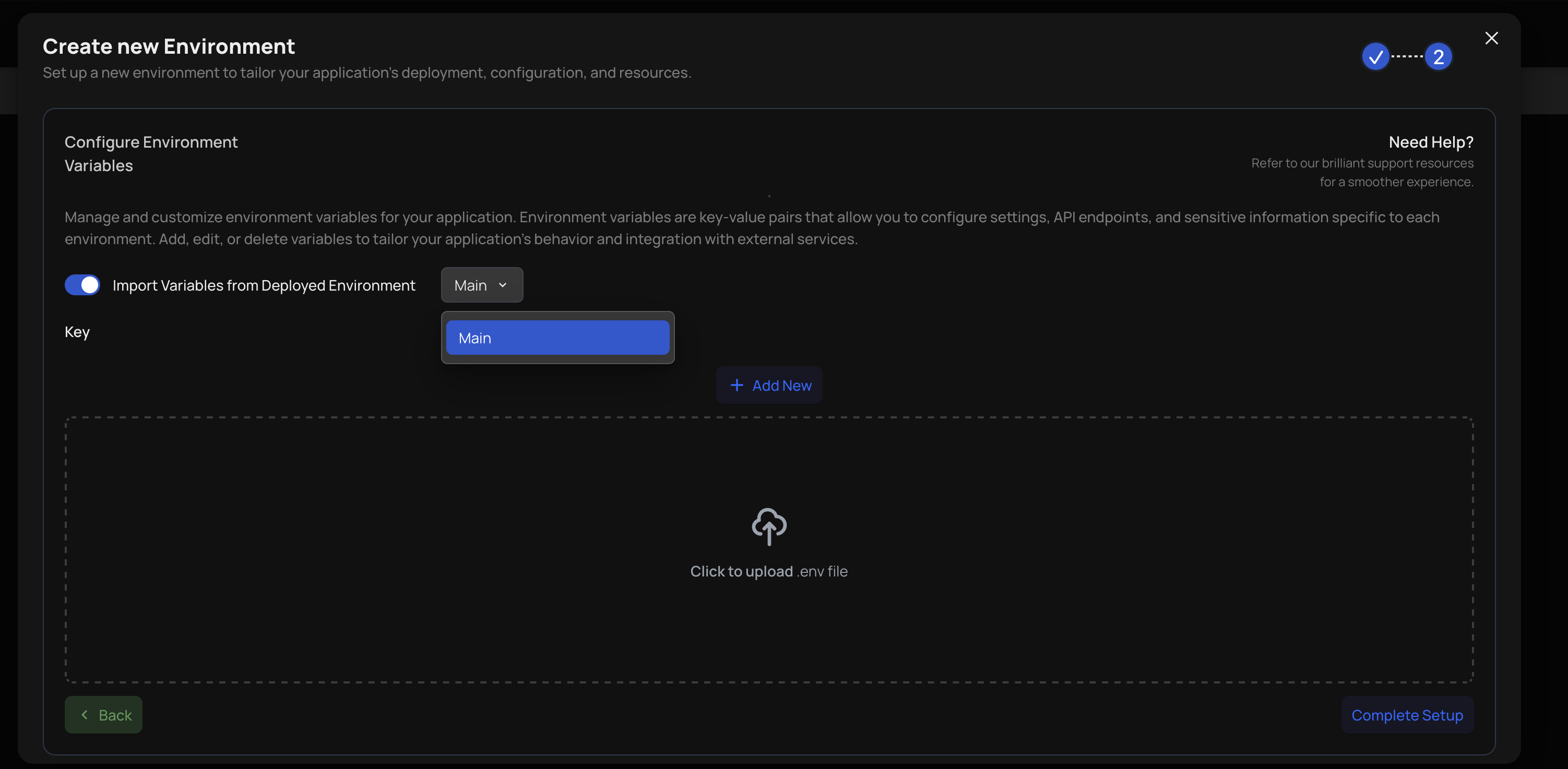Environment
Managing environments is crucial for the successful deployment and maintenance of complex applications.
Typically, applications go through various stages such as development, staging, testing, and production, each requiring its own environment.
These environments allow developers to test changes, ensure quality, and deliver a stable product to end-users.
Easy management of multiple environments with Kuberns
Kuberns simplifies the management of multiple environments for large applications. With Kuberns, you can effortlessly handle development, staging, testing, and production environments.
The platform provides one-click creation and deletion of environments, making it easy to set up and tear down environments as needed.
This streamlined process ensures that your application moves smoothly through each stage of development and deployment.
How does Kuberns make it better?
Kuberns offers a dedicated environment that allows end-users to validate the application's functionality in a real-world scenarios. This helps in identifying critical issues and gathering user feedback before the final production deployment.
With Kuberns, setting up this environment is quick and hassle-free, ensuring your application is thoroughly tested and user-approved.
Managing environments can be time-consuming. Platforms often require complex configurations and manual interventions, leading to inefficiencies and potential errors.
Kuberns, on the other hand, offers an intuitive and streamlined approach to environment management.
By reducing the complexity and automating key processes, Kuberns enables businesses to focus on delivering high-quality applications more efficiently.
Configuring environment variables
Kuberns provides a straightforward process for configuring environments. During the service creation phase, you can manually enter key-value pairs or upload a file with a .env extension.
This flexibility ensures that you can easily set up your environment variables according to your application's needs.
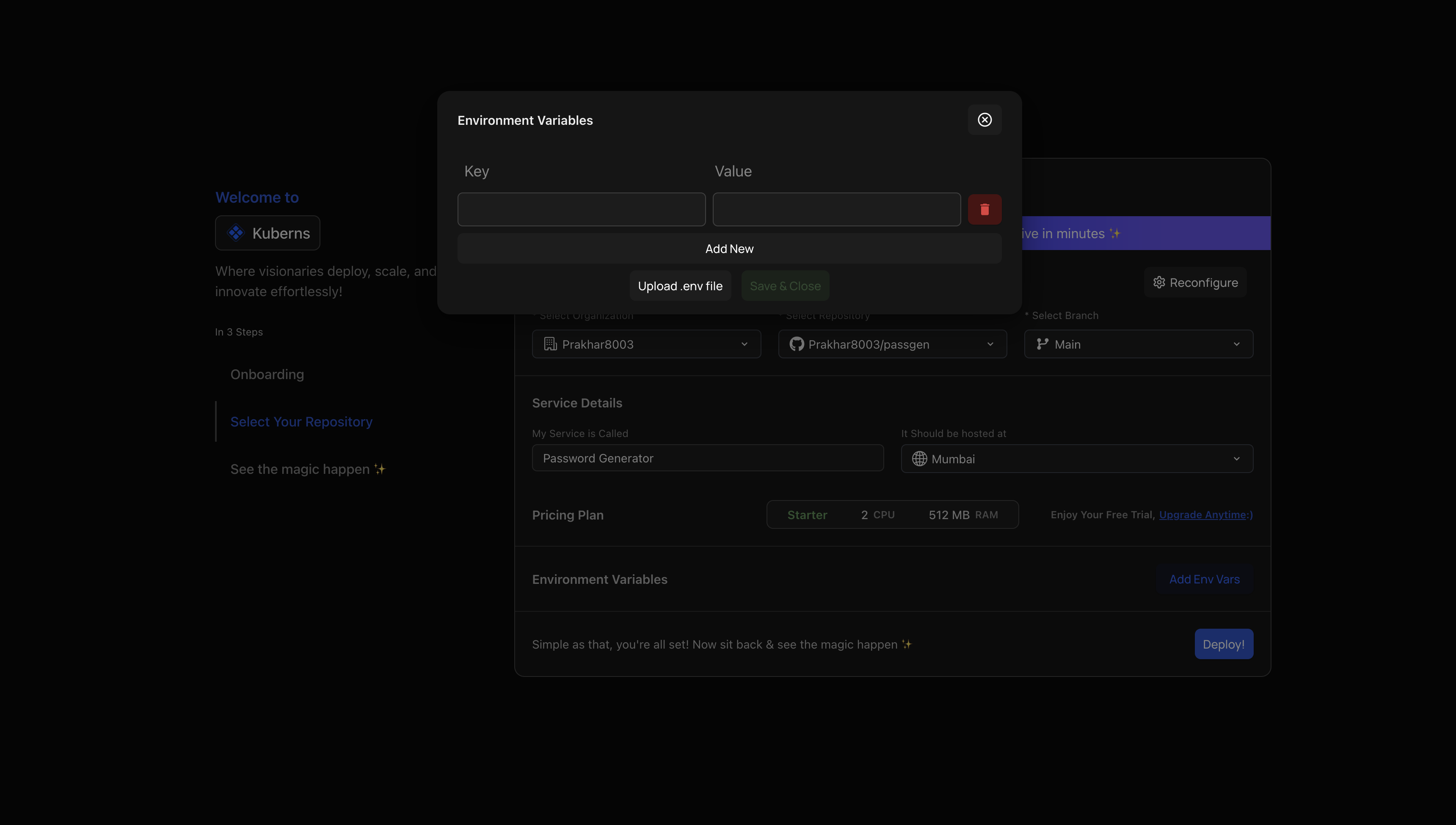
You can also Configure Environment variable post deployment, in similar way, from the environment option available in dashboard
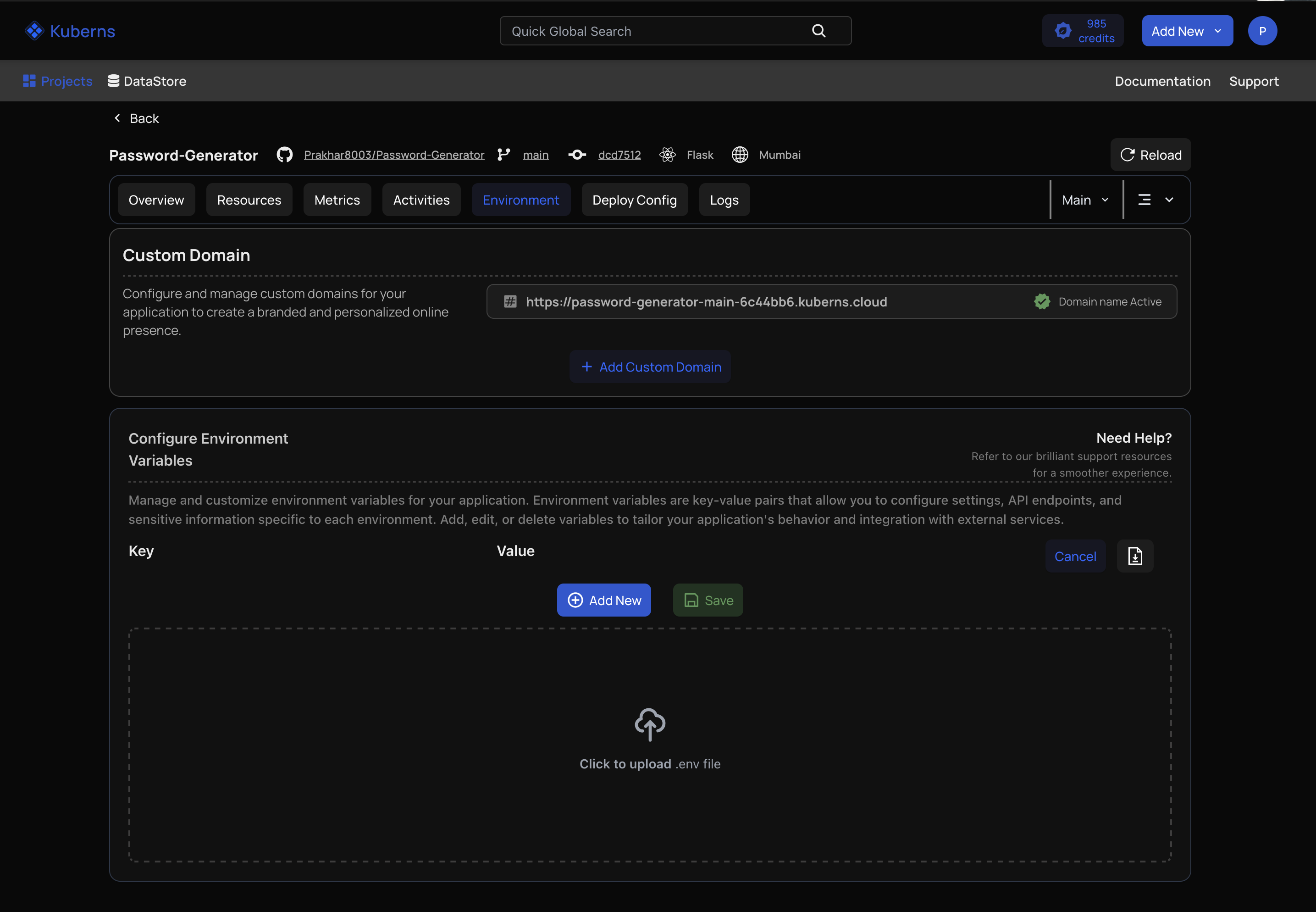
Adding new environments to deployed applications
After deployment, Kuberns lets you add multiple environments by selecting the "Add Environment" option in the Environment Section of Dashboard.
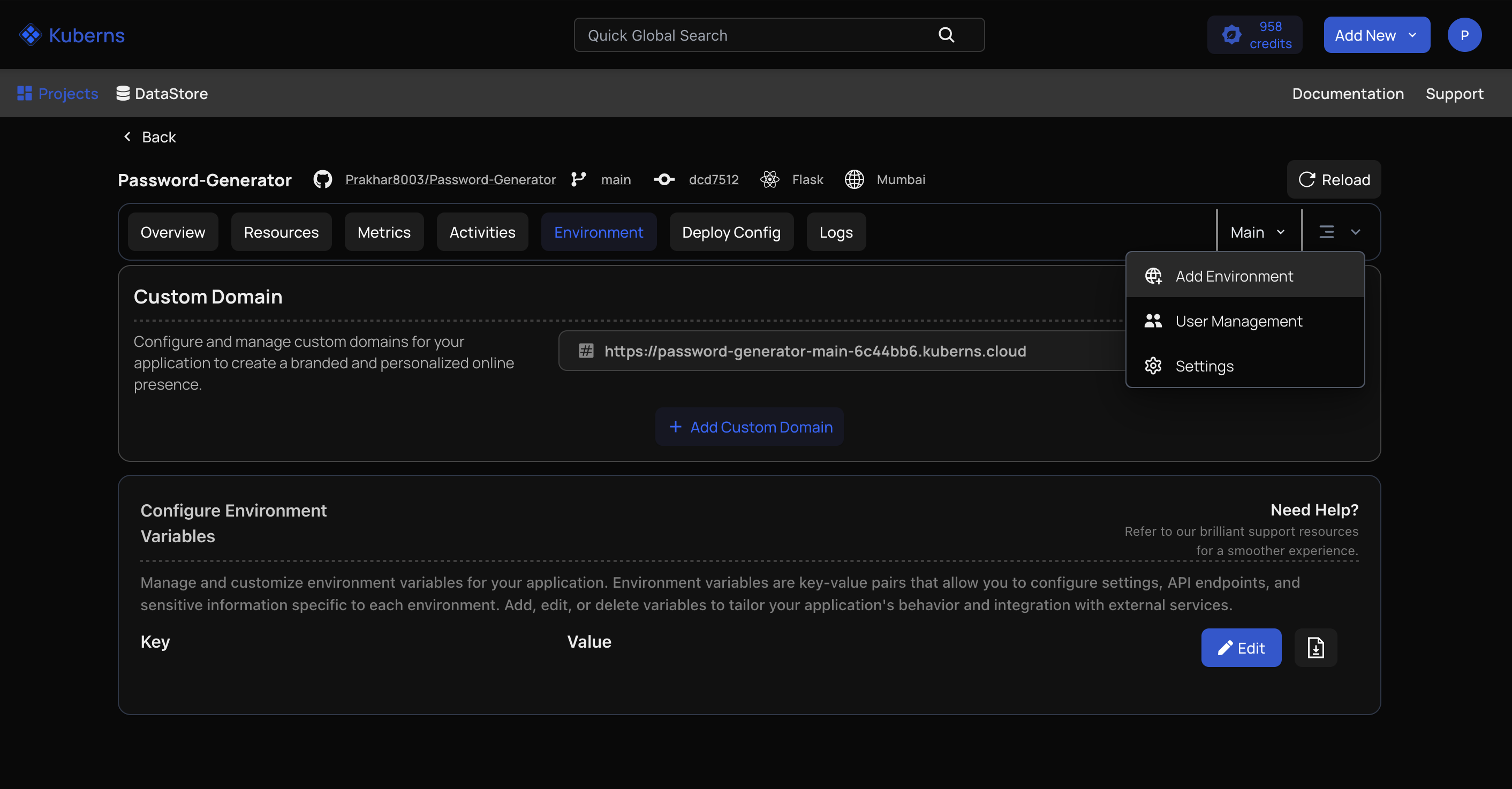
This process involves selecting a connected GitHub repository, choosing a region, picking a plan, and optionally adding a database similar to the steps followed during creation of a service .
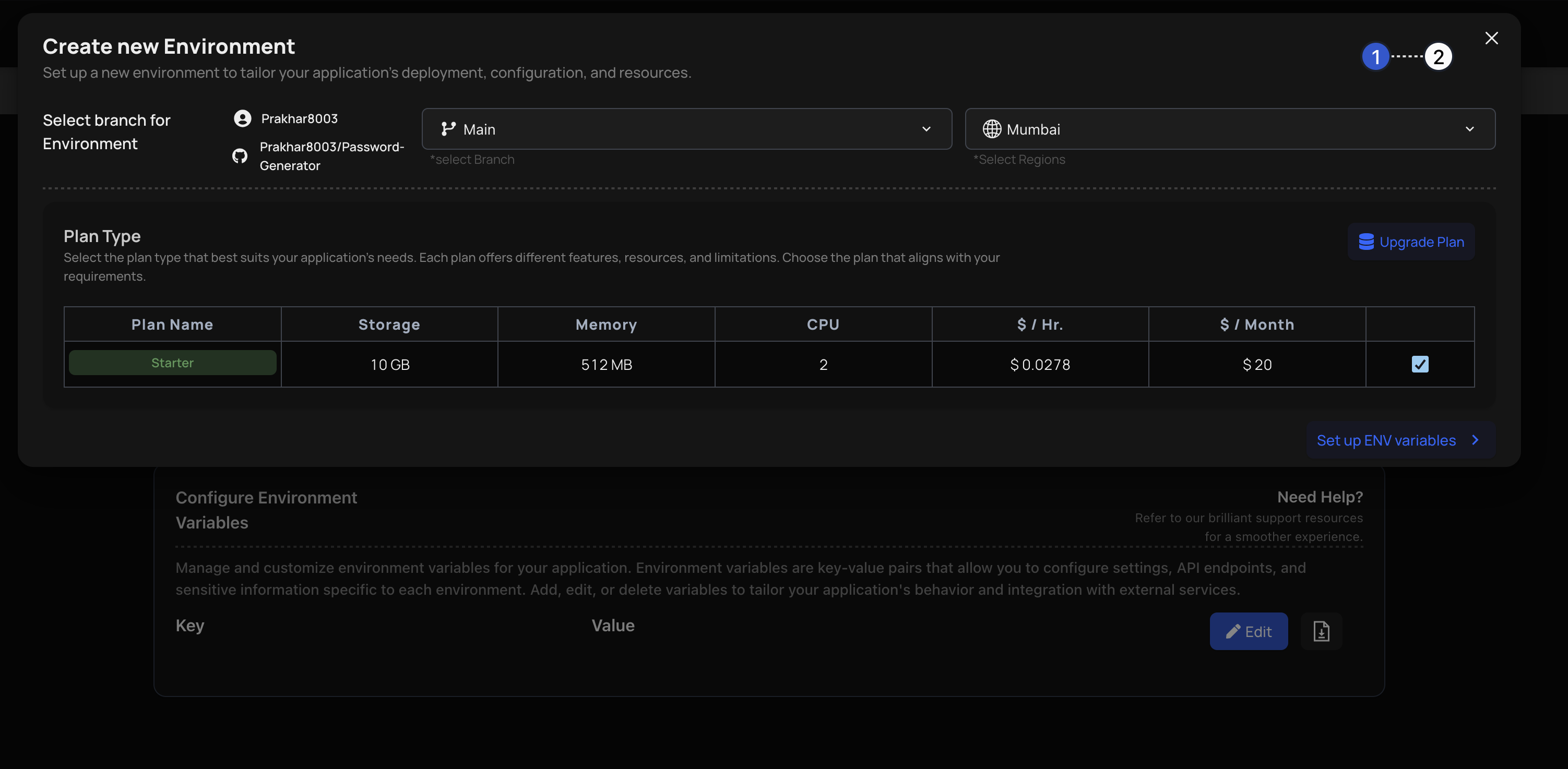
You can then upload environment files using the same methods mentioned earlier, ensuring consistency and ease of configuration.
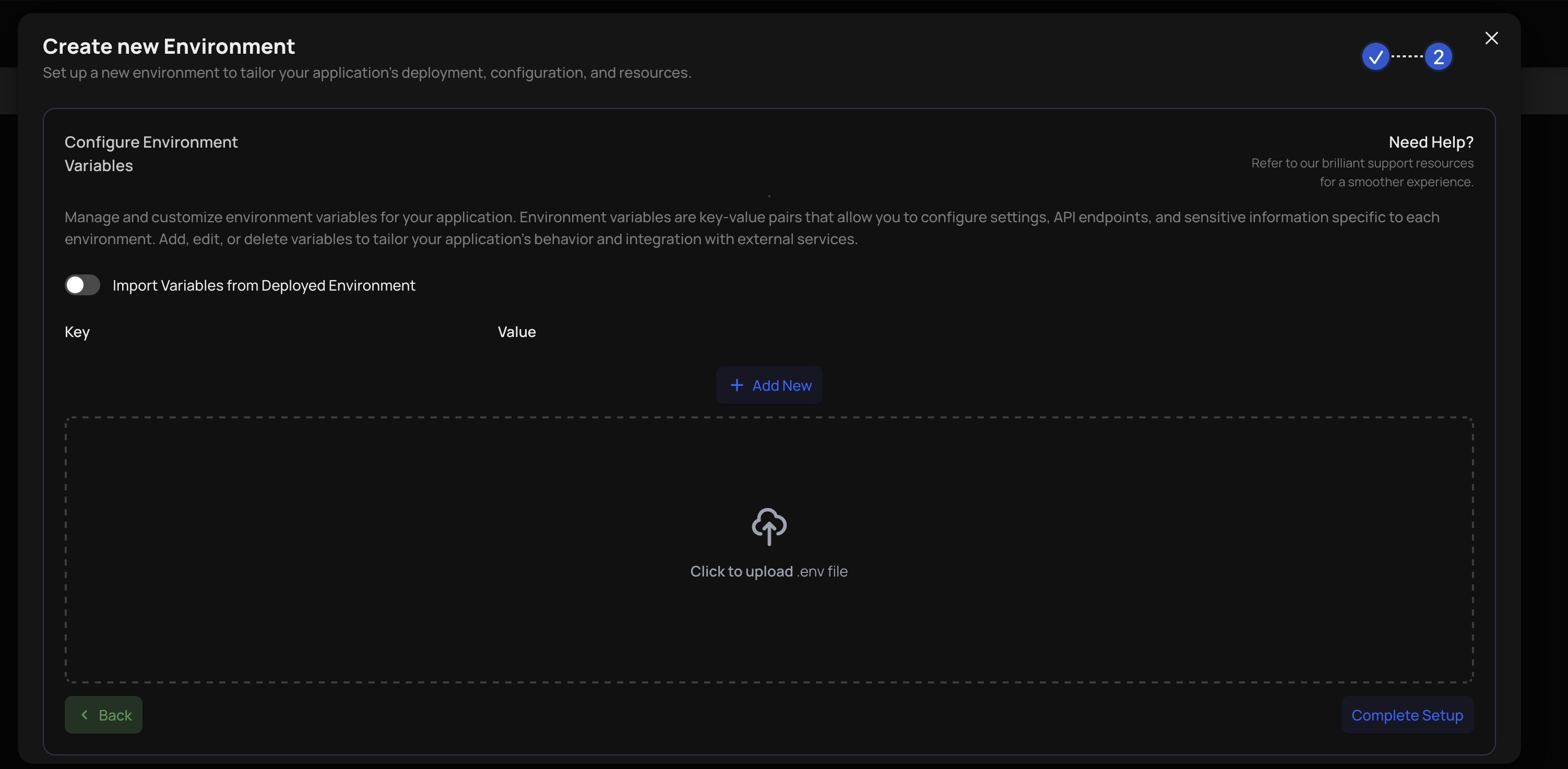
Cloning Environment Variables
Kuberns also allows you to clone environment variables from another environment with the option “Import Variables from Deployed Environment”. This feature simplifies the setup of new environments by copying existing configurations, reducing the time and effort required to manually re-enter variables. By leveraging this functionality, you can maintain consistency across environments and ensure that your application performs reliably at every stage of development and deployment.