Starting and Stopping Resources in Kuberns
Managing resources effectively in Kuberns involves knowing when and how to start or stop them. This functionality allows you to control your resources based on current needs, optimizing both performance and cost.
Why and When to Start or Stop Resources
Start resources when you need additional computing power or services to handle increased workloads, after completing maintenance or updates to apply the changes, or to spin up development or testing environments. Stop resources when they are no longer needed to save costs and free up system resources, temporarily for maintenance or updates without affecting other services, or when development or testing environments are not in use to avoid unnecessary charges.
What is Persistent Storage?
Persistent Storage is a feature that retains data even after a resource has been stopped. When you stop a resource, any data in the non-persistent storage is lost. However, if you enable persistent storage, all data associated with that resource is saved, allowing you to resume operations without data loss when you restart the resource.
When to Use Persistent Storage
-
Data Retention: If your application generates or requires data that must be retained between sessions, enable persistent storage.
-
Critical Applications: For critical applications where data loss can impact business operations, persistent storage ensures continuity.
-
Development and Testing: During development and testing, retaining the state of the environment can be useful for debugging and iterative development.
How to Start/Stop a Resource
- Navigate to the Resource tab in your service dashboard.
- Choose the resource you want to start or stop from the list of available resources.
- Use the toggle button to start or stop the resource.
Stopping a Resource:
- When you toggle to stop a resource, a confirmation dialog will appear as shown in the image.
- You will be asked if you want to enable persistent storage to retain data after the resource is stopped.
- Enable Persistent Storage: Select this option if you need to retain data. This ensures that all data is saved even after the resource is stopped.
- Click on "Stop" to confirm.
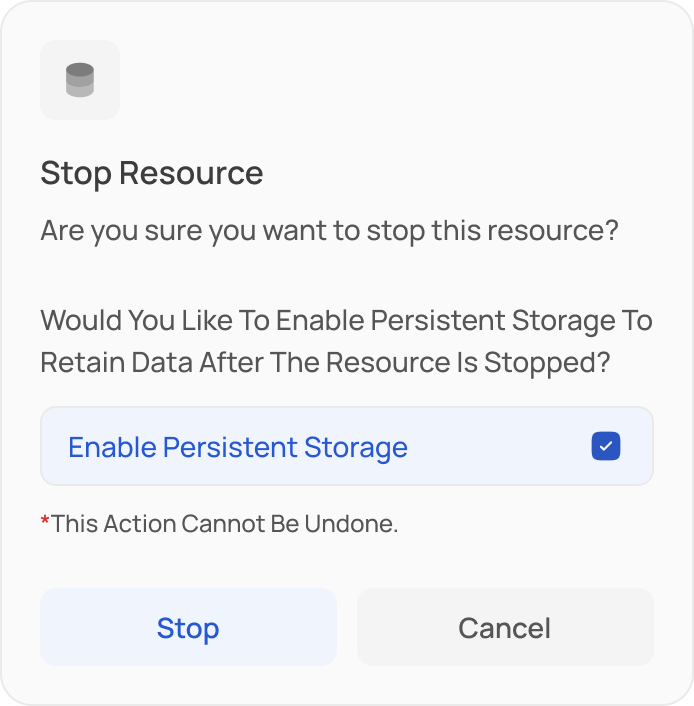
By effectively managing the starting and stopping of resources in Kuberns, you can maintain optimal performance, manage costs efficiently, and ensure that your applications and services run smoothly based on your needs.