Horizontal Scaling
Horizontal scaling in Kuberns allows you to add additional machines (servers) to distribute the load and enhance the performance of your application. This approach is essential for ensuring that your application can handle increased traffic and demand without compromising on performance or reliability. Here’s a detailed explanation of horizontal scaling, its benefits, and how you can utilize it within Kuberns.
Understanding Horizontal Scaling
Horizontal scaling, also known as scaling out, involves adding more servers to your existing infrastructure. This method helps in balancing the load across multiple machines, thus improving the overall capacity and performance of your application. Unlike vertical scaling, which increases the resources of a single server, horizontal scaling spreads the load across multiple servers.
Benefits of Horizontal Scaling
-
Improved Load Balancing: By distributing the workload across multiple servers, horizontal scaling ensures that no single server is overwhelmed, leading to better performance and reliability.
-
Enhanced Redundancy: With multiple servers, your application can remain operational even if one server fails, providing higher availability and fault tolerance.
-
Scalability: Horizontal scaling allows you to easily add more servers as your application grows, providing a scalable solution to handle increased traffic and demand.
When to Use Horizontal Scaling
-
Increased Traffic: When your application experiences a significant increase in user traffic, horizontal scaling can help manage the load efficiently.
-
Performance Optimization: If your application performance is degrading due to high load, adding more servers can help distribute the load and improve response times.
-
High Availability: To ensure your application remains available and operational even during server failures, horizontal scaling provides the necessary redundancy.
How to Perform Horizontal Scaling in Kuberns
-
Access Resource Management:
- Navigate to the Resource Management tab in your service dashboard.
-
Select the resource you want to scale and select configure:
- Find the Horizontal Scaling option, as shown in the provided image.
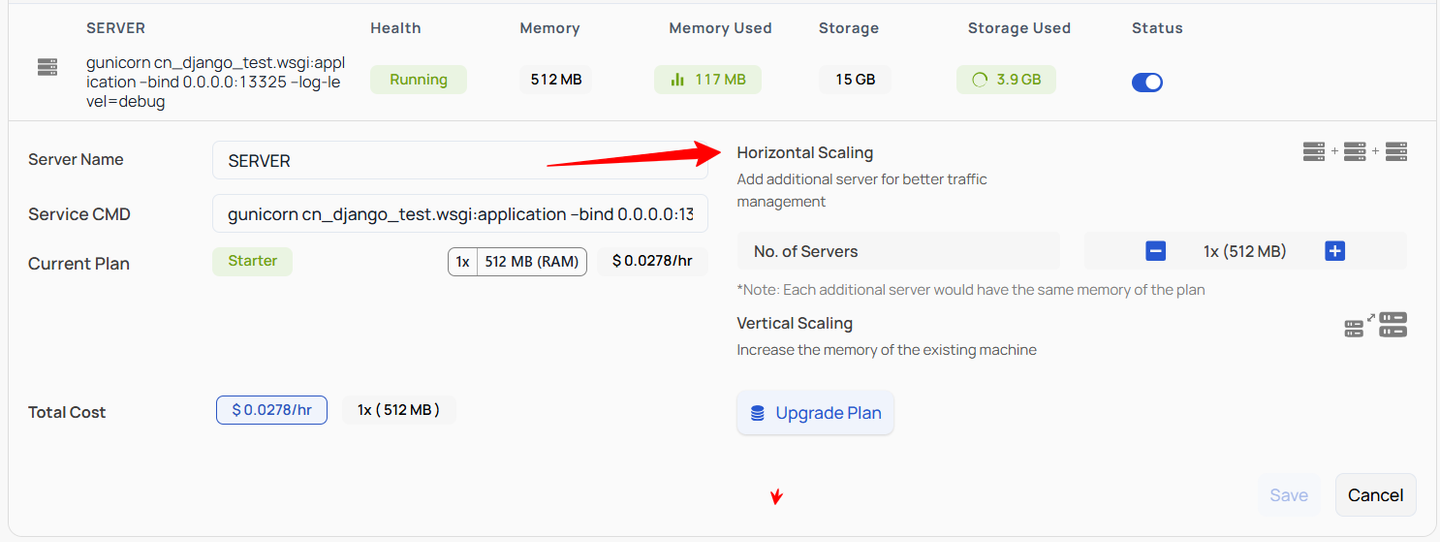
-
Adjust the Number of Servers:
- Use the provided interface to adjust the number of servers. You can increase or decrease the number of servers based on your requirements.
- For example, if you want to add two additional servers, set the number of servers to "2x (10 GB)".
-
Cost Estimation:
- The interface will display the cost per hour for the additional servers. Ensure you review the cost before proceeding.
-
Confirm Changes:
- Once you have adjusted the number of servers, confirm the changes to scale out your resources.
Each additional server will have the same memory as specified in your current plan. The interface provides an easy way to manage and scale your servers, ensuring your application remains performant and resilient under increased load.
By leveraging horizontal scaling in Kuberns, you can ensure your application can handle increased demand and maintain high performance and availability. This scalability is crucial for growing applications and provides a robust solution to manage fluctuating workloads effectively.